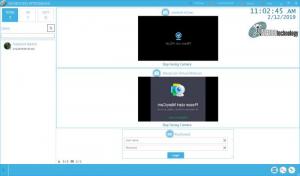NCheck Bio Attendance
4.6
Size: 139.65 MB
Downloads: 2279
Platform: Windows All
The days of the old punch clock are long gone, due to modern and efficient alternatives. NCheck Bio Attendance takes everything much further, by providing an advanced and highly flexible attendance management system. Employees who come in for work or go home can sign in and out at a moment's notice, and the system will keep track of everything, generate reports, and much more. The software provides full support for facial recognition, fingerprint scanning and even iris scanning, which gives you and your employees a wide range of interesting possibilities.
The software is free to try for a limited time, but without any functionality restrictions, so you can do a proper evaluation of its capabilities. Downloading and installing NCheck Bio Attendance is a straightforward process, and you don't have to meet any requirements to run it. Furthermore, the program can be installed as a client on one computer and a server on another.
One of the best parts of NCheck Bio Attendance is how easy it is to set it up, thanks to its intuitive user interface. Its home screen is a registration screen, on which employees can sign in by simply looking into a camera, putting their finger on a fingerprint scanner or putting their eyes next to an iris scanner. The program's facial recognition system works well even with low-end webcams. It may take a few seconds of standing still in front of the camera when someone signs in for the first time, but it will be almost instantaneous in the future. Employees can sign in by simply looking at a camera, without touching anything, which is also good for hygiene.
Of course, employees can also sign in the old fashioned way, by typing in a username and password. Users are listed on the same screen, on the left side, and the program marks them differently, to indicate who is signed in or not. What's more, NCheck Bio Attendance comes as a mobile app as well, which is quite useful if someone needs to work remotely. They can simply take out their phone or tablet, look into the camera, and the system will know they are on the clock. Also, the software keeps track of the location users sign in from, and the best part is that administrators can make use of the program's geo-fencing functionality to prevent users from signing in from certain locations.
Administrators can access a control panel, on the same interface, which contains everything they need to register new users, manage shifts, create rosters, generate reports and more. Creating a user profile is a simple matter of filling in a series of input fields and assigning biometrics elements. You can use a webcam to immediately snap a picture of the user so that the program will recognize them, a fingerprint scanner to add their fingerprints to the database and even an iris scanner if you have these devices attached. You can also opt for more traditional authentication methods, like barcodes or RFID tags.
NCheck Bio Attendance comes with a comprehensive reporting system. You can search a specific user's records, regarding attendance, group, shift and more. Additionally, you can generate detailed reports for the current day, week, month or a specified period. Once generated, reports can be stored in PDF, XML or CSV format, so you can easily see who's been late for work, how often, where they signed in from and much more, even if you have hundreds of employees.
NCheck Bio Attendance provides a modern and elegant solution for employee attendance, which can be implemented easily everywhere, from schools or small businesses to large corporations.
Pros
Users can sign through fingerprint scanning, iris scanning or by simply looking into a camera. Creating user profiles is exceptionally easy. The NCheck Bio Attendance mobile apps make it easy to sign in from a distance if someone needs to work remotely.
Cons
The possibility of integrating NCheck Bio Attendance with locks or other security devices would make it even better.
NCheck Bio Attendance
4.6
Download
NCheck Bio Attendance Awards

NCheck Bio Attendance Editor’s Review Rating
NCheck Bio Attendance has been reviewed by Frederick Barton on 12 Feb 2019. Based on the user interface, features and complexity, Findmysoft has rated NCheck Bio Attendance 5 out of 5 stars, naming it Essential